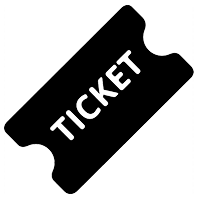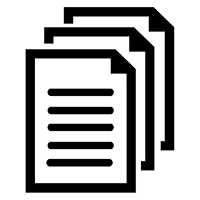It’s a safe bet that more keyboards and monitors have been smashed over a lost Microsoft Word document than for any other reason. Sure, a lot of video gamers get caught up in the excitement of a game, but in the end, it’s just a game and not worth breaking your controller over. But losing a Word document can be life-changing.
It could be a doctoral thesis that disappears without backup. It could be a sales proposal due in 30 minutes. You could be vacationing in Paris or living under the freeway based on the loss of a Word document. Before you go postal the next time Word displays gibberish when you typed genius, step back a second; all might not be lost. Here are a few ways you might just be able to recover that document.
ACCESS A SHADOW COPY
Windows saves a shadow copy of an open document to the hard drive. If it exists, that copy will be visible as an opaque file in the Windows Explore file tree. Right click on it to select ‘Properties’ and then ‘Previous Versions.’ This may reveal the existence of another copy of the file on the hard drive in, perhaps, a temporary folder. Open that version and update as needed.
Most business use backup solution to backup filers into onsite and offsite backups.
Ask us how we may help.
We provide small business backup solutions for all types of data.